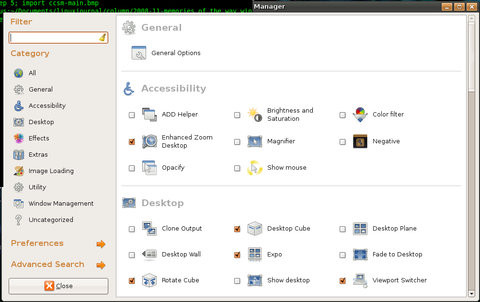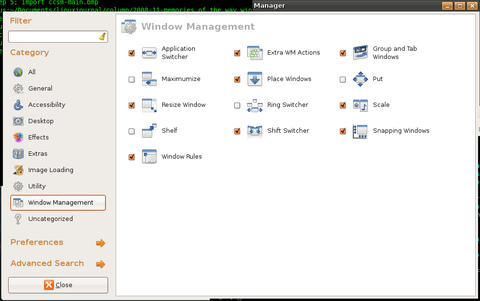Compiz Memories of the Way Windows Were
By default, at least in Ubuntu, there are only so many settings you can tweak in Compiz. Compiz provides a tool, however, called CompizConfig Settings Manager (or ccsm) that gives you very detailed control over many different aspects of both Compiz eye-candy effects as well as a lot of the important settings for the window manager itself. The major downside to ccsm, however, is that there are almost too many options—if you don’t know exactly what you are looking for, expect to spend some time digging through different categories. Even window memory settings are split between two different categories.
Ubuntu didn’t install ccsm automatically for me, but I was able to install it with a quick trip to the package manager, and it should be packaged for other distributions that include Compiz. Once it is installed, you either can type ccsm in a terminal window or click System→Administration→Advanced Desktop Effects Settings. As I mentioned, the default window can be a little daunting (Figure 1) and is split into a narrow left pane that displays the categories and a larger right pane that shows all the particular settings you can configure for the category.
Everything you need to configure window memory in ccsm can be found in the Window Management category, and once you click on that category in the left pane, you drill down into a much more manageable set of options (Figure 2). For some reason, ccsm splits window memory into two different sets of options, Window Rules and Place Windows. The Window Rules options allow you to configure window attributes like stickiness and geometry, and the Place Windows options let you control the viewport and location where the window is placed.